The minimum User Permissions required to manage Supervisor Roles:
- View Management Links (sub permission of Manage Options)
- Manage Supervisor Roles (parent and sub-User Permissions)
To also manage Supervisors:
- Manage Supervisor Accounts (parent and sub-User Permissions)
- View User List (sub permission of Manage Users [Basic])
You will not have access to the Users option unless you have been granted these two User Permissions: View User List and View Admin Tools. See User Permissions and User Account User Permissions for instructions on granting and denying User Permissions.
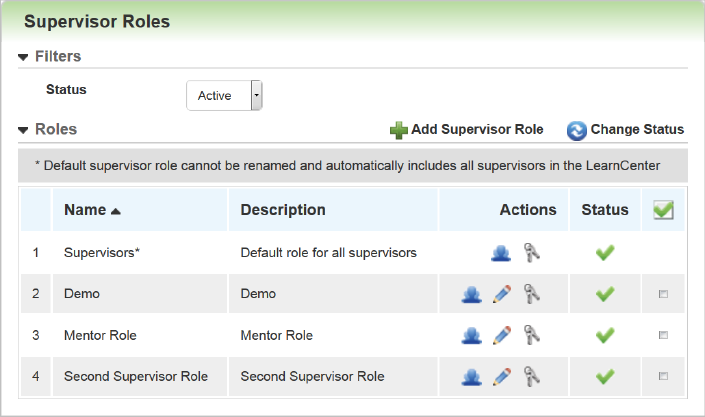
 ), edit the details of a Supervisor Role (
), edit the details of a Supervisor Role ( ), and view and change the Supervisor Permissions associated with a Supervisor Role (
), and view and change the Supervisor Permissions associated with a Supervisor Role ( ). You can also
). You can also  Related Topics
Related Topics